Physical Address
304 North Cardinal St.
Dorchester Center, MA 02124
Physical Address
304 North Cardinal St.
Dorchester Center, MA 02124
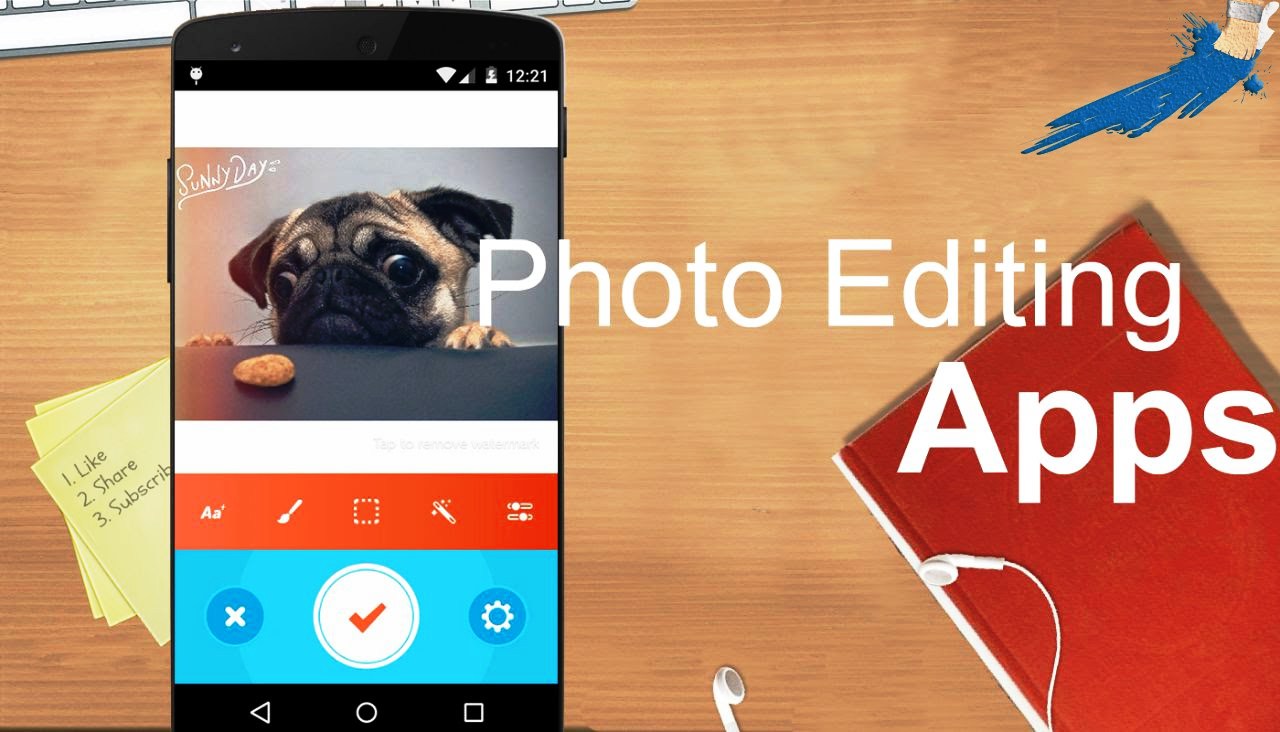
Photography are a way of saving in some way the best moments to remember them in the future. This is increasingly easier thanks to the fact that mobiles come with cameras with higher resolution and it is no longer necessary to have specialized cameras to take good photographs. Today, we bring you the 10 best free photo editing apps for Android. You will know almost all, but the truth is that most have been updated enough, and are worth even more.
The advantage of taking pictures with mobile phones is that we can embellish more those moments that we capture, thanks to the number of photo editing applications that currently exist.
The mobile is more comfortable – not better – with respect to a camera, since we can have everything at hand in a simpler way. Shoot, edit and upload the photo, all in less than 10 minutes.
Year after year, Snapseed tops the list of the best photo editor for Android. Why? Because it is the one that best adapts its interface and operation to our mobile. It is intuitive to say enough, so anyone who does not know anything about editing, could do level editions.
As for a more professional level, Snapseed allows us to play with the tone curve, a function that not everyone knows but which is vital when it comes to improving our photography.
It also has incredible tools to remove elements of the photo that we do not like, selective ways to edit by areas, and a few filters for Instagram lovers.
In second place we have Adobe Photoshop Lightroom, which is, for PC, the best photo editor today. If you have a Lightroom account on your computer, you can synchronize the photos in an incredible way, and that is that you can leave half the editing of a photo on your mobile, to finish it on the PC when you get home.
In the case of Lightroom for Android, basically, it lets us touch the same Snapseed parameters, but in a less intuitive way.
This application is recommended for those who have a few knowledge of photography. If so, Lightroom allows you to have a more precise control over the photo, and its RAW development module is somewhat more powerful than Snapseed.
VSCO is one of the photo editing applications that has been with us all our lives. Besides as an editor, it works as a small social network where you can share all your photos. The editor itself does not stand out too much, although we can get good results.
The magic of VSCO appears when we apply any of its filters. We are probably facing the application with the best Android filters. These, far from being forced and aggressive like Instagram, are pretty well made and balanced.
They give you that perfect look that we look for in our photography, and they can save your shot if it did not shine too much in terms of colors.
From the creators of AutoCAD, Pixlr is a free application to edit photos in 2017 very famous, with more than 1 million votes on Google Play. Why this photo editor is so famous, has to do with several reasons, mainly because it is available for several platforms, iOS, Android and can even be accessed from an Internet browser.
Among its best features is that it allows collage of photos, something very fashionable in social networks. It also allows adding effects, shadows and specific improvements for certain parts of the face.
In addition to this, it allows the drawing effect to the photos and the result is outstanding.
Another photo application from the Adobe house, but this time a more limited version of the famous Photoshop image editor. It has the most basic functions, such as trimming, applying filters, improving brightness and so on.
Marks the difference with an advanced function that allows modifying certain aspects of specific zones, altering the opacity of a particular sector for example.
It is available for Windows, iOS and Android.
Similar to the others in terms of filters, with the addition of having brushes and masks and also the same application works as a social network, where users share the photos they take so that other users see their creations. You can make some modifications in the very cool photos.
It is one of the most used apps in this year, I personally like it a lot and I use it a lot to edit photos.
Very good application if you want to enter a small community of amateur and professional photographers.
Available for iOS (here) and Android (here).
Afterlight is one of the best photo editors, a great application for the Android operating system, although it also has an iOS version, which stands out for its simplicity of use. In a series of steps you can get a very good result in your photos and leave them ready to share them on your favorite social networks.
It has more than 55 filters for different purposes and many frames that we can use to decorate our photos and give them a unique touch.
Available for both iOS (here) and Android (here).
Vignette unlike other applications to edit photos, allows you to take photos directly and then edit them.
An ideal app for when we want to take a quick photo and apply some small touches to upload them to social networks.
If you’re not very demanding, Vignette has the most editing options you need to give your photos a quick touch.
It has a version for iOS and Android.
Another alternative in terms of applications to edit photos. Like the others, it has the most basic options, adjustment of brightness, contrast and others.
The only disadvantage of this application is that its interface is a little classic and to perform several actions you have to move from one side to another, but outside of that, it is a good alternative for a quick retouch with a filter.
You can visit the official website of this photo editor for Android and iOS and download the app from there.
It is a photo editing app of the most complete , has many interesting filters, some basic and others that will allow you to make a more advanced treatment of your photos, obtaining semi-professional results, which is quite good considering that it is from a simple application for mobile phones.
Some of the highlighted options have to do with filters and some color balance options.
Really a good option if you are looking for something that works well and that is also free.
Available for iOS and Android.