Physical Address
304 North Cardinal St.
Dorchester Center, MA 02124
Physical Address
304 North Cardinal St.
Dorchester Center, MA 02124
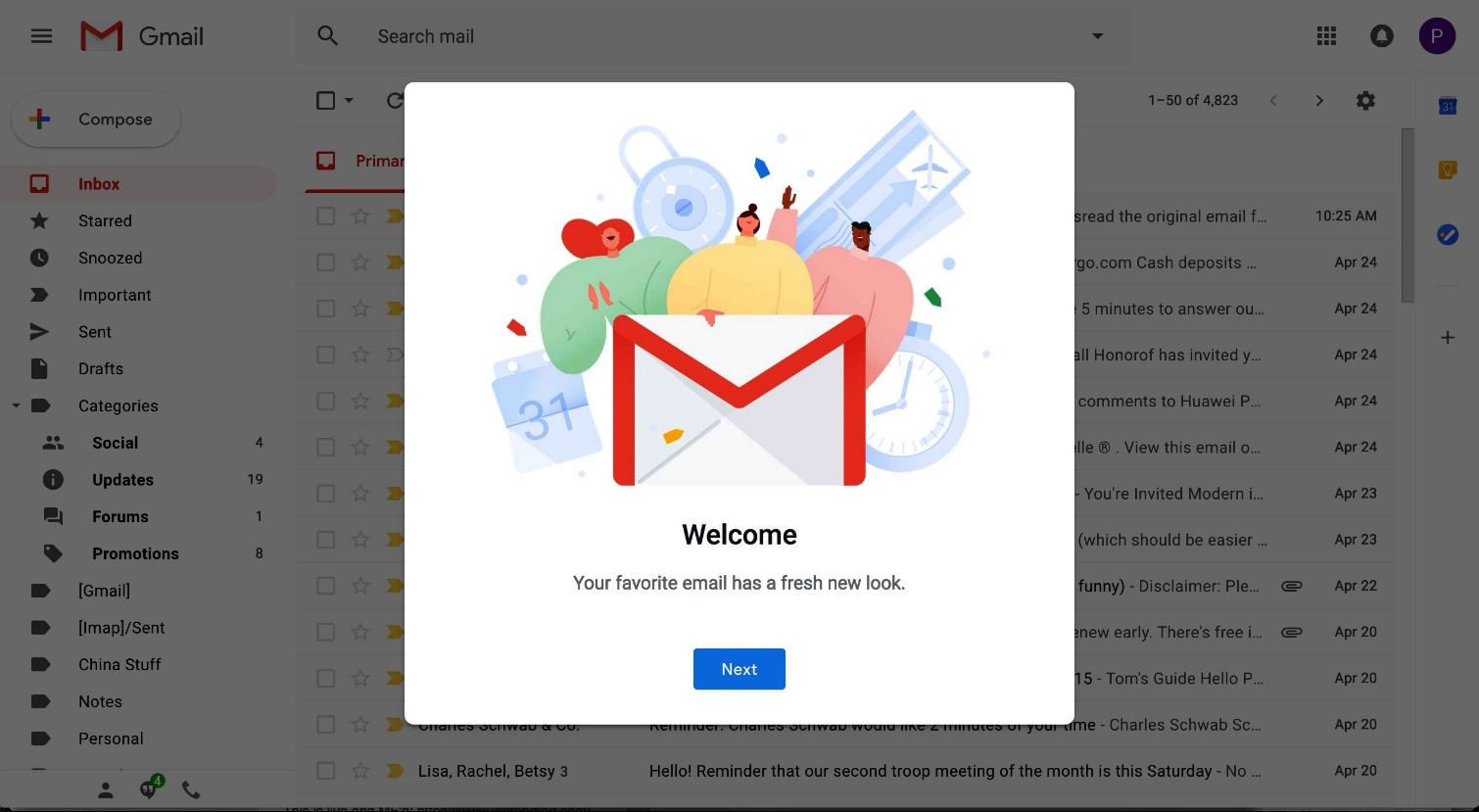
Google has launched a new Gmail for desktop on Wednesday. After many years, many changes have been made in Gmail, in which a lot has changed while adding new features. The new feature has a confidential mode, which is designed to keep in mind commercial emails with personal information. A new security risk warning feature is also provided.
Let’s know about five new changes in Gmail that will make your work easier. According to Google, Gmail has a monthly user base of 140 crores.
The most important feature that comes with the new Gmail is the confidential mode. Under confidential mode, the sender can decide the expiry date by sending a sensitive email, so that that email can be withdrawn completely. Taking this feature, it has also been told that OTP will also be sent on the phone. In this, the sender of the email will have the right to withdraw the mail at any time.
Gmail has introduced a new ‘nudge’ feature that informs users of unexpected emails. All emails not answered will show a line such as’ Received a week ago. Answer? ‘In yellow to catch your attention. However, it will only be available for emails that have been placed in the primary inbox.
Like the Inbox app, Gmail on the web now suggests relevant replies to emails. This feature came in the Gmail mobile app last year. Gmail will look for any questions in the email and provide you with relevant answers you can send. Emails that do not have any questions will be treated as normal emails where Gmail will suggest words like ‘Thank you, noted, sure’.
Gmail has improved the security risk warning box for emails that make AI-based algorithms look suspicious. New text displayed below the sender’s email and contact details – press “Delete this message seems dangerous” as well as a delete button at the bottom of the box. Apart from this, you can also report the email and stop the sender to avoid receiving any future emails.
Gmail will now support offline mode. Gmail users will get an offline email facility for 90 days. Even in the absence of the internet, you will get the same Gmail user interface as it is online. Gmail will sync everything once the user comes online.